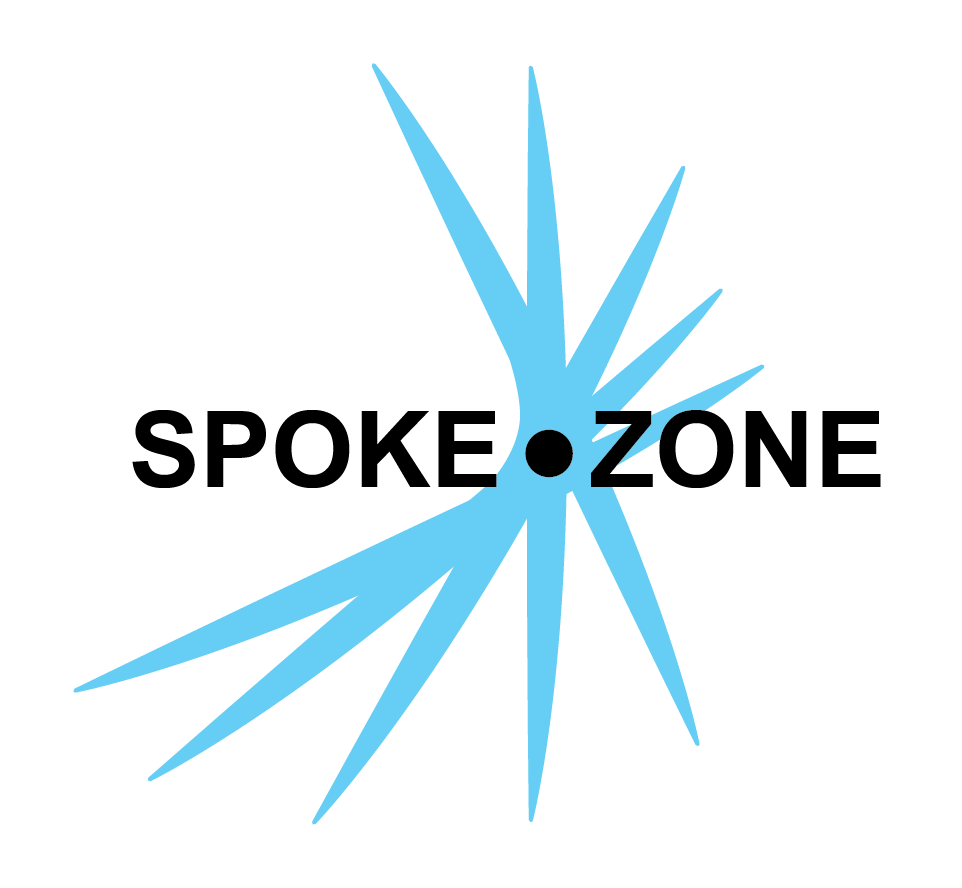Release History
This page documents the release history of Spoke Zone for both the frontend and backend with notes on the changes that were made for each release.
v25.4.0
Released on 2025-12-22
The main focus of this release was bug fixes and codebase improvements to improve long term stability.
A few minor improvements were implemented, including:
- Updated the OTA release editor to allow changing the release version
- Updated the CAN database editor to allow configuration changes from the sidebar
- Reordered sections in the model editor
v25.3.2
Released on 2025-10-28
Fixed another bug with configuration in our internal infrastructure.
v25.3.1
Released on 2025-10-27
Fixed a bug where our internal infrastructure couldn’t upload data files.
v25.3.0
Released on 2025-10-22
Certificates API
The main focus of this release was implementing the first version of the new Certificates API. This allows devices to get the newest certificates for encrypting communication with the API and the MQTT broker. This ensures devices can maintain secure communication, even when an old certificate expires.
CAN Database Editor
We’ve made a few improvements to the CAN database editor. You can edit CAN messages and CAN enums on separate pages, and the UI should be more consistent with the rest of the frontend.
Chart Time Signals
We improved data/time formatting for time signals in report charts.
Devices List Page
The devices list page now includes sub-organizations when you filter by organization. For example, if you filter by a dealer organization it will include all the devices for that dealer and that dealer’s clients.
Software Versions Page
We fixed a bug on the software versions page where versions were sorted incorrectly.
v25.2.1
Released on 2025-08-26
Fixed several bugs in the report charts.
Fixed a bug with parsing signed CAN signals with length larger than 32 bits.
v25.2.0
Released on 2025-08-25
Model Editor
The main focus of this release was improving the model editor for better compatibility with Connected Logger devices. Many settings have been updated with better defaults or corrected minimum and maximum values. We’ve also added a few new toggle settings for more fine grained control of what data your Connected Logger devices broadcast or log.
CAN Database Editor
We’ve hidden a few CAN signal settings for Connected Logger devices, because those settings aren’t supported by Connected Logger devices.
Documentation
We’ve revamped the documentation to make it more user-friendly. This also adds full text search to the navigation bar and a table of contents sidebar on the right side of each page.
Software Versions Page
The software version page now shows each device’s serial number and last online timestamp. Each of the new columns can be used to sort the new table.
Dashboard
We’ve fixed an annoying bug with widget settings dialogs for widgets with repeated settings. The dialog should now update correctly when you delete on of the repeated items.
We’ve also fixed a bug where a CAN signal’s “Decimal Places” setting wasn’t applied correctly in dashboard widgets.
Device Editor
The device editor now shows a read-only field for the device’s dealer, when the device is assigned to a client organization.
User Editor
We’ve improved the wording of the “Locked Status” setting to reduce confusion.
v25.1.4
Released on 2025-06-11
Upgraded cloud infrastructure.
v25.1.3
Released on 2025-06-04
Fixed a bug where MQTT outage emails were sent too frequently to system admins.
v25.1.2
Released on 2025-05-29
Fixed a bug with savings new reports.
Removed unnecessary MQTT ctrl topics for Connected Logger devices.
v25.1.1
Released on 2025-05-06
Fixed a bug with the initial load of Weather datasources in dashboards.
v25.1.0
Released on 2025-04-28
This release mostly contains various bug fixes, especially a few we found in the CAN database editor page.
Dashboards will now display the proper enum value names in widgets for signals that use an enum data type.
v25.0.3
Released on 2025-03-27
- Fixed another performance bug in our MQTT observer system.
v25.0.2
Released on 2025-03-18
- Fixed a performance bug in our MQTT observer system.
v25.0.1
Released on 2025-03-17
- Fixed a bug where OEMs couldn’t create new custom widgets.
- Fixed a bug with platform version handling.
v25.0.0
Released on 2025-03-17
New Status Site
Our main focus in the early months of the year has been on improving platform stability. To help achieve this, we have developed new features to improve our ability to monitor and quickly address any performance problems.
We have added a new status site which allows any user to monitor the status of the MQTT broker. It also allows super users to quickly address performance problems.
See more details here.
Delete Device Data
The device page now includes a section for deleting all the data uploaded from a device. This should make it much easier to completely clear out all the data files for a specific device. It also allows you to clear the device’s current recorded state and the history of API calls made by the device.
You can see more details here.
Billing Improvements
We completely revamped our system for recording each organization’s monthly bill. Currently, these monthly bills are only visible to Super Users.
The SIM section of the device page now includes the start date of the next billing cycle.
Search By CPU ID
It is now possible for Super Users to search the device list by CPU ID. Super Users can now also view a device’s CPU ID, UUID, and token in the Device Secrets section of the device page.
Bug Fixes
Here are a few of the bug fixes included in this release:
- Correctly display UTC time values in several places throughout the frontend
- Correctly parse DBC files, regardless of line endings
- Correctly parse big-endian signals that wrap across multiple bytes
- Disable CAN database download by Dealers or Clients
v24.14.2
Released on 2025-01-22
Restored deprecated API endpoint /api/v2/historical-data/by-device/:id/data.
v24.14.1
Released on 2025-01-14
Fixed a loading bug in the data file viewer.
v24.14.0
Released on 2025-01-07
This release contains many minor end-of-year UI and UX fixes and improvements. We also made some improvements to the data export feature and the Connected Logger integration.
Data Export Improvements
Spoke Zone now does some post-processing on the parquet files exported by the data export feature. CAN signal scale and offset are automatically applied to all the CAN values in parquet file before the parquet file is sent to the customer’s S3 bucket.
Connected Logger Integration
We worked with the Connected Logger firmware team to improve the stability of the Connected Logger data file upload process.
We also made a few minor improvements to the UX surrounding setting up a Connected Logger in the model editor.
v24.13.2
Released on 2024-11-04
Fixed a bug where a few mqtt-history data files weren’t being uploaded correctly.
v24.13.1
Released on 2024-10-31
Fixed a bug where mqtt-history data files weren’t being uploaded correctly.
v24.13.0
Released on 2024-10-29
Download Parquet Files
We have added a button that allows a user to download all the parquet files for a specific log data file. You can find more information here.
API Errors System
We have completed the initial transition to the new API errors system. All v2 API endpoints should return an errors array as part of their error response. This new system should make it much easier to diagnose what went wrong with a failed request.
Runtime Tracking Proof-of-Concept
We have implemented a proof-of-concept runtime tracking system.
Accessing runtime tracking for a specific device:
- Go to the devices page.
- Select a device.
- Select the
Diagnostics button in the preview overlay.
This will take you to the new Diagnostics page. For now, it attempts to display runtime tracking for the past week. This information is based on the MQTT messages sent out by a device (if the device doesn’t broadcast any MQTT messages within a five-minute period, this is considered the beginning of an “offline” period). There may be a delay of up to half an hour for the most recent data.
This is just the beginning of our work on the new diagnostics system. Our goal is to implement a suite of features which support users in remotely troubleshooting and diagnosing problems with a device. The next few releases should see great strides in this direction.
v24.12.0
Released on 2024-10-07
This release is focused mostly on internal improvements. There were a few user-facing changes.
API Errors Improvements
We have improved the API errors reported by several of our v2 API endpoints. See more details here. Currently, only the dashboards, reports, and statistics endpoints have been updated. We plan to update more endpoints in the upcoming months.
Data Files Clean Up
We implemented some logic for automatically cleaning up old and errant data files. Data files are automatically deleted after one year.
Consistent Buttons
We reworked many buttons throughout our user interface to use a new consistent style. This will allow us to provide a more polished product long term.
Frontend patch v24.11.1
Released on 2024-09-18
Fixed a bug where dashboard panes were being cut off vertically on mobile screen sizes.
v24.11.0
Released on 2024-09-16
There were not many user-facing changes in this release. We spent a lot of time working on our internal tooling to make sure we are well prepared to efficiently deliver improvements in the future!
Developer Documentation
We added more pages to our developer documentation. See the Developers section in the documentation nav menu.
A few of the new pages
Expanding our documentation continues to be an important focus for our team.
Data File Deletion
We improved the data file deletion experience by moving a lot of the logic to a periodic background process. Deleting many data files at once should now be much quicker.
Announcement Docs Links
Sometimes our announcements refer the user to the docs for more information on a particular subject. We added a button to the announcements overlay on the home page which allows the user to quickly go to the docs mentioned in the announcement.
Frontend patch v24.10.1
Released on 2024-08-13
Improved loading performance on the recent data page.
v24.10.0
Released on 2024-08-12
The big focus of this release was fixing bugs and improving performance for the statistics features. We also implemented a couple of notable improvements elsewhere in the platform.
Quickly Configure CAN Messages
A common step taken after uploading a CAN database to a Spoke Zone model is enabling the “Logged on device” and “Send over MQTT” fields for many or all messages. In order to streamline this process, we have implemented a new dialog that allows the user to quickly configure these fields for each of the messages in a CAN database. This dialog is available through a button on the right side of the nav bar.
See the CAN database documentation for more details.
We plan to continue making gradual improvements to the CAN database editor over the upcoming months.
Recent Data Page
We created a very simple “Recent Data” page to allow users to see a list of LOG data files for a specific device from the past three days, along with which time spans have no LOG data files. This feature will allow users to easily identify gaps in a device’s LOG data.
See the documentation here.
Roadmap Feedback
We added a feedback button to the roadmap page. Please use it to give us any feedback you might have about our general roadmap!
Backend patch v24.9.2
Released on 2024-07-30
We temporarily disabled raw granularity in the statistics endpoint to avoid performance issues. Raw granularity should be available again in v24.10.0.
Backend patch v24.9.1
Released on 2024-07-30
We increased the timeout for v1 data files uploads.
Frontend patch v24.9.2
Released on 2024-07-22
We improved the chart loading logic so that it doesn’t show old chart CAN signals which no longer exist for the selected device(s).
Frontend patch v24.9.1
Released on 2024-07-22
We fixed a bug in the chart signal editor where certain CAN signals would cause the edit signal form to display an invalid state.
v24.9.0
Released on 2024-07-22
The big focus of this release was improving our feature set in order to deploy Cloud Connect - a Spoke.Zone platform for Europe.
The following sections outline the main highlights of the release.
Statistics
The reports page has received quite a few upgrades related to adding statistics features.
Granularity Setting
We have phased out the old Sampling Rate setting. The new Granularity setting allows the user to choose at what level to see historical data: second-by-second, minute-by-minute, etc.
See here for more information about this new setting.
CAN Signal Statistics
For each CAN signal, the user can select one of the following statistics to use in the aggregated results:
- average
- maximum
- minimum
- sum
- count
CAN Signal Thresholds
You can now apply thresholds to your CAN signals. See here for more information.
Time Signals
Previously, every chart in a report had an automatically inserted time signal (the x-axis of the line graph chart and the first column of the table chart). Now, users can select if they want to include a time signal in each chart, along with the format to use in displaying that time signal.
Time format options:
- Timestamp
- Raw numeric timestamp
- Date Time
- Date
- Time
Whichever signal is first for a line graph chart will be displayed as the x-axis, instead of being a hard-coded time signal. This should give users more flexibility in how they compare data from different signals on their charts.
Statistics Comparison Chart
We have added a new statistics comparison chart.
View more information about the new chart here.
Log Upload Period
We have added the Log Upload Period setting to models.
Improved Documentation
Any out-of-date documentation should now be up to date.
A few previously undocumented pages on Spoke Zone will now have documentation.
We’ve also added this new release history page in order to better document each release.
Backend patch v24.8.2
Released on 2024-06-24
- Fixed MQTT authentication bug.
Backend patch v24.8.1
Released on 2024-06-17
- Fixed v1 list firmware response.
v24.8.0
Released on 2024-06-17
Frontend Changes
- Group CAN signals by model in the new signal dialog for charts.
- Separate data from different devices for chart signals.
- Warn users of incompatible devices in dashboards.
- Made name settings on the settings page mandatory.
- Added support for minimum values in widget setting dialog.
- Added adjustable y axis setting to line graph widgets.
- Hide some report buttons for read-only users.
- Removed sampling rate setting.
- Removed toolbar from data files chart viewer.
- Fixed bug with displaying chart data from multiple devices.
- Fixed bug with adding custom widgets to dashboards.
- Fixed bug with incorrect error message on new dashboards with map widget.
- Code improvements.
Backend Changes
- Implemented basic statistics endpoint.
- Implemented device secrets endpoint for super users.
- Fixed a problem with inaccurate historical data.
- Code improvements.
v24.7.0
Released on 2024-05-29
Frontend Changes
- Implemented chart grid view.
- Implemented chart copy feature.
- Improved chart edit mode.
- Improved Number Sender widget.
- Improved rename icons.
- Made name settings on the user editor page mandatory.
- Added warning dialog when user doesn’t have access to a device in a dashboard.
- Added dialog to show device auth information after creation.
- Fixed custom widget datasource bug.
- Fixed organization filter in custom widgets list page.
- Fixed bug with uploading release files.
- Fixed bug where read-only users could see buttons they couldn’t use on the reports list page.
- Fixed bug with signal selector in the alert condition dialog.
- Code improvements.
Backend Changes
- Code improvements.
Backend patch v24.6.1
Released on 2024-05-22
- Allow Administrators to create devices.
Frontend patch v24.6.2
Released on 2024-05-10
- Datasource connection improvements.
Frontend patch v24.6.1
Released on 2024-05-10
- Fixed chart bugs.
- Fixed scrollbar color in dark mode.
- Fixed single monitor text overflow bugs.
- Allow copying text.
- Code improvements.
v24.6.0
Released on 2024-05-09
Frontend Changes
- Added alert enable/disable feature.
- Added custom widget delete button.
- Added support for togglable widget settings.
- Improved the Line Graph widget.
- Improved the Single Monitor widget.
- Improved dropdown selector error messages.
- Improved chart name input.
- Improved hex widget confirmation message.
- Improved chart loading indicators.
- Improved select all signals flow in report charts.
- Don’t show lines between disconnected time series in report charts.
- Allow viewing individual device connections on the device connections page.
- Temporarily removed the chart filter UI.
- Only allow devices that have telematics enabled to be added to a dashboard.
- Fixed list page selection bug when switching pages.
- Fixed bug with updating shapes in a geo fence.
- Fixed bug with hex widget bit checkboxes.
- Fixed input bugs.
- Code improvements.
Backend Changes
- Updated historical data documentation.
- Code improvements.
Frontend patch v24.5.1
Released on 2024-04-25
- Fixed invisible reset password button.
v24.5.0
Released on 2024-04-24
Frontend Changes
- Added report-wide edit mode.
- Added show/hide all signals buttons to the chart sidebar.
- Improved report chart setup UI.
- Added dashboard button to devices list page.
- Added Reboot Command widget.
- Added icon and color settings to the Interactive Indicator widget.
- Added icon and color settings to the Indicator widget.
- Added thresholds to charts.
- Added apply report organization overlay button.
- Added current value display to the line graph widget.
- Added legend to gauge widget.
- Filter dashboard device options by organization.
- Filter report device options by organization.
- Improved dashboard edit name dialog.
- Improved interactive indicator initial value setting.
- Improved long device identifier handling in the select device dialog.
- Support unknown commands in calculated settings.
- Removed “With Values” checkbox from hex widget UI.
- Moved widget descriptions in add widget dialog.
- Don’t show widget description in the add widget dialog for custom widgets.
- Renamed “Line Chart” chart type to “Line Graph”.
- Fixed imprecise GPS charts.
- Fixed login page UI bug.
- Fixed custom widget editor save icon bug.
- Fixed bug in calculated setting selector.
- Fixed datasource refresh bug.
- Code improvements.
Backend Changes
- Preparation for batch data export.
- Added samplingRate parameter to the historical API endpoints.
- Allow 30 signals per historical data request.
- Removed deviceTypeId from device update fields.
- Code improvements.
Frontend patch v24.4.2
Released on 2024-04-23
- Fixed invisible send email button in the forgot password form.
Frontend patch v24.4.1
Released on 2024-03-27
- Reduce deletion chunk size.
v24.4.0
Released on 2024-03-27
Frontend Changes
- List page performance improvements.
- Added visibility toggle buttons to signals in the chart sidebar.
- Added option to download LOG or GPS data files as CSV.
- Added support for arbitrary number of items in Monitor Grid widgets.
- Added UTC message to alert date condition dialog.
- Added hover styling to home page shortcuts.
- Use new add widget dialog for all users.
- Replaced chart toolbar with sidebar.
- Improved chart loading performance.
- Improved chart signal deletion system.
- Display basic statistics for signals in line graph charts.
- Show read-only javascript for chart signals.
- Use date and time format setting in report charts.
- Removed toolbar from module page.
- Removed expression editor from chart signals.
- Fixed graph widget preview bugs.
- Fixed bug with line graph widgets updating incorrectly.
- Fixed editor illustration bug.
- Fixed bug where enable device button had the same icon as the apply SIM status button.
- Fixed hex widget preview in new add widget dialog.
- Code improvements.
Backend Changes
- Added customer associates endpoint.
- Fixed server crashes.
- Renamed report customerId field to organizationId.
Frontend patch v24.3.2
Released on 2024-03-14
- Fixed bug where dashboard name wouldn’t update correctly.
Backend patch v24.3.1
Released on 2024-03-12
- Limit the maximum number of signals in a historical data request.
Frontend patch v24.3.1
Released on 2024-03-11
- Fixed custom widget command bug.
v24.3.0
Released on 2024-03-05
Frontend Changes
- Added loading indicators to the editor pages.
- Added organization setting to reports.
- Added success message after enabling/disabling devices.
- Implemented report copying.
- Improved reports loading performance.
- Improved styling of dropdown selectors.
- Improved gauge widget contrast in dark mode.
- Improved search label in select organization dialog.
- Improved settings button in shortcuts overlay.
- Only show “logged on device” messages in the reports signal selector.
- Moved dashboard tool bar buttons to the nav bar.
- Moved report tool bar buttons to the nav bar.
- Hide reports organization filter for clients.
- Display hex widget title.
- Updated icon for GPS data file page.
- Fixed datasource bugs.
- Fixed alert filter bug.
- Fixed bar graph widget bug.
- Fixed copy alerts and dashboards bug.
- Fixed file viewer glitch.
- Fixed date & time preview bug.
- Code improvements.
Backend Changes
- Implemented soft delete for models.
- Support report copy.
- Removed deviceIdentifiers field from the dashboards API.
- Code improvements.
Backend patch v24.2.2
Released on 2024-02-28
- Code improvements.
Backend patch v24.2.1
Released on 2024-02-28
- Return 200 response for empty data files uploaded through the v1 API.
v24.2.0
Released on 2024-02-22
Frontend Changes
- Rewrote the single monitor widget.
- Split the charts and maps features into separate pages for data files.
- Highlight the selected organization in the select organization dialog.
- Hide monitor grid and single monitor units when the cell is empty.
- Moved telematics enabled and logging enabled settings in the model editor.
- Updated documentation link.
- Improved section selector navigation behavior.
- Added delete progress dialog to list pages.
- Removed top level pages from the top viewed shortcuts.
- Added Maximum Y Value setting for line graph widget.
- Hid the apply organization dashboard button for clients.
- Fixed bug with alerts device filter.
- Fixed bug with updating a device’s model.
- Fixed bug where device models were getting cleared incorrectly.
- Fixed reset password email message.
- Fixed GPS map page bug.
- Fixed Hex Widget bugs.
- Fixed datasource update bug.
- Fixed navigation menu bug.
- Code improvements.
Backend Changes
- Verify alert date conditions before triggering alert actions.
- Fixed connected logger alerts.
- Fixed bug caused by unhandled error in the icons endpoint.
- Fixed data file upload bug.
- Fixed bug with updating a device’s model.
- Code improvements.
Frontend patch v24.1.1
Released on 2024-02-05
- Fixed styling for monitor grid widgets.
Backend patch v24.1.2
Released on 2024-02-05
- Code improvements.
Backend patch v24.1.1
Released on 2024-02-01
- Fixed data file upload bug.
v24.1.0
Released on 2024-01-30
Frontend Changes
- Rewrote the data files page.
- Rewrote the Monitor Grid widget.
- Added roadmap page.
- Implemented new user dialog.
- Moved modules list to model editor.
- Allow user to select devices for new report signal.
- Improved alert condition UI.
- Improved alert date condition UI.
- Improved page titles.
- Improved model editor section names.
- Updated number sender widget description.
- Removed device type setting.
- Removed device data plan setting.
- Removed Pointer widget.
- Fixed page title bug.
- Fixed report signal device selection bug.
- Fixed select all devices bug for alerts and geo fences.
- Fixed add signal bug in the CAN database editor.
- Fixed coloring of shortcut overlay header icons.
- Code improvements.
Backend Changes
- Automatically update device type when a device’s model is changed.
- Added status field to roadmap entries.
- Added organizationId field to data files.
- Added sums field to count endpoints.
- Code improvements.
Frontend patch v24.0.2
Released on 2024-01-08
- Fixed bug on the all section of the page views page.
Frontend patch v24.0.1
Released on 2024-01-08
- Fixed bug with “View Today’s Page Views” button.
v24.0.0
Released on 2024-01-08
Frontend Changes
- Allow dealers and clients to access models.
- Added Link dashboard widget.
- Added geo fence pins.
- Added alert pins.
- Added top viewed shortcuts section.
- Added “with values” setting to hex widget.
- Added organization thumbnails.
- Added apply SIM status button to devices list page.
- Added device connections page.
- Added device simulator file upload.
- Added “all” section to the page views page.
- Implemented pin reordering.
- Implemented improvements to enforce model/organization associations in devices.
- Improved widget selection in new widget dialog.
- Improved alert condition dialog.
- Moved pinned devices to the top of the select device dialog.
- Fixed filter search bugs.
- Fixed bug with dashboard status loading incorrectly.
- Fixed bug where geo fence device selector included disabled devices.
- Fixed alert condition editing bug.
- Fixed geo fence map bug in dark mode.
- Fixed Map widget bug.
- Fixed billing button bug.
- Fixed device simulator bugs.
- Code improvements.
Backend Changes
- Implemented variable interpolation in geo fence actions.
- Implemented pin reordering endpoint.
- Added API call tracking.
- Added support for alert pins.
- Added support for geo fence pins.
- Added organization thumbnails.
- Allow dealers to create geo fences.
- Fixed bug with updating SIM status.
- Code improvements.
Backend patch v24.0.1
Released on 2024-01-08
- Added count endpoint to most v2 API routes.
Frontend patch v1.46.1
Released on 2023-12-19
- Fixed reports page bug.
v1.46.0
Released on 2023-12-19
Frontend Changes
- Implemented new organizations page.
- Implemented widget categories in the new add widget dialog.
- Implemented list page loading improvements.
- Rewrote the users page.
- Rewrote the alerts page.
- Rewrote the geo fences page.
- Rewrote the custom widgets page.
- Rewrote the modules page.
- Added stats overview to list pages.
- Added read-only serial number setting to device editor pages.
- Improved model and organization selector settings.
- Improved alert condition setup.
- Improved Copy Alert functionality.
- Fixed bug where data wasn’t refreshed correctly after signing in.
- Fixed styling glitches in the filter overlays.
- Fixed bug with datasource settings in custom widgets.
- Code improvements.
Backend Changes
- Added roadmap-entries API.
- Added device connection stats API.
- Enforce alert frequency.
- Code improvements.
Frontend patch v1.45.4
Released on 2023-12-01
- Dashboard performance improvements.
Frontend patch v1.45.3
Released on 2023-11-29
- Fixed search bug.
Frontend patch v1.45.2
Released on 2023-11-28
- Dashboard performance enhancements.
- Fixed device search.
Frontend patch v1.45.1
Released on 2023-11-27
- Fix monitor grid bug.
v1.45.0
Released on 2023-11-27
Frontend Changes
- Implemented new nav menu.
- Rewrote the devices page.
- Added announcements list page.
- Improved filter overlay functionality.
- Made it easier to open items in a new tab, from a list page.
- Fixed bug where uploaded CAN databases didn’t show up in the list.
- Code improvements.
Backend Changes
- Fixed parsing bug.
- Code improvements.
Backend patch v1.44.2
Released on 2023-11-20
- Fixed model upload schedule bug.
v1.44.0
Released on 2023-11-13
Frontend Changes
- Implemented basic infinite scroll functionality on the new list pages.
- Rewrote the geo fence editor.
- Rewrote the Hex widget.
- Added a loading indicator to the new list pages.
- Added ICCID to device search.
- Added serial number to the home page device info overlay.
- Removed the 3D widget.
- Removed the Info Panel widget.
- Fixed CAN database editor bug.
- Fixed a bug with clearing a device’s ICCID.
- Fixed a bug with sending feedback from the announcement overlay.
- Fixed page view bug.
- Fixed map widget bug.
- Fixed small visual bugs.
- Code improvements.
Backend Changes
- Implemented the v2 geo fences API.
- Record alert triggers.
- Fixed in session status on the device editor page.
- Code improvements.
Backend patch v1.44.1
Released on 2023-11-13
- Code improvements.
Frontend patch v1.43.5
Released on 2023-11-06
- Fixed dashboard loading bug.
Backend patch v1.43.2
Released on 2023-11-06
- Fix extended CAN ID parsing in DBC files.
Frontend patch v1.43.4
Released on 2023-11-03
- Fixed bug where search button showed up when it shouldn’t.
Frontend patch v1.43.3
Released on 2023-10-31
- Fixed dashboard filter bug.
Backend patch v1.43.1
Released on 2023-10-31
- Code improvements.
Frontend patch v1.43.2
Released on 2023-10-30
- Fixed device dashboard dialog bug.
Frontend patch v1.43.1
Released on 2023-10-30
- Fixed filter overlay styling glitches.
v1.43.0
Released on 2023-10-30
Frontend Changes
- Rewrote the alert editor page.
- Rewrote the dashboards list page.
- Rewrote the models list page.
- Rewrote the Two Action widget.
- Rewrote the Number Sender widget.
- Rewrote the Map widget.
- Rewrote the Gauge widget.
- Added an “Ask a question” button to the about page.
- Display the user identifier for clients in the device info overlay.
- Improved loading times on the new models page.
- Improved the new user creation experience.
- Removed the Handlebars widget.
- Removed the HTML widget.
- Fixed filter overlay styling issues.
- Fixed copy alert bug.
- Code improvements.
Backend Changes
- Added model pins.
- Added reasonable publish frequency default values for models.
- Improved the default custom widget script.
- Fixed alert notification bug.
- Fixed pins bug.
- Code improvements.
Backend patch v1.42.5
Released on 2023-10-17
- Code improvements.
v1.42.0
Released on 2023-10-16
Frontend Changes
- Rewrote the button widget.
- Rewrote the switch widget.
- Rewrote the text sender widget.
- Rewrote the pie chart widget.
- Implemented the styles section of the custom widget editor.
- Implemented reports page search.
- Added minimum value validation to the model editor.
- Added device ID to home page device search.
- Added search input to organization dialog.
- Added new custom widget name prompt.
- Added telematics and logging setting descriptions.
- Improved the user selection dialog.
- Allow dealers and above to edit a device’s user identifier.
- Show user identifier in the home page device list for clients.
- Fixed custom widget editor bugs.
- Fixed device editor bug.
- Code improvements.
Backend Changes
- Code improvements
Backend patch v1.42.4
Released on 2023-10-16
- Code improvements.
Backend patch v1.42.3
Released on 2023-10-16
- Code improvements.
Backend patch v1.42.2
Released on 2023-10-16
- Code improvements.
Backend patch v1.42.1
Released on 2023-10-16
- Code improvements.
Frontend patch v1.41.3
Released on 2023-10-05
- Unsubscribe from the MQTT broker when disconnected.
Frontend patch v1.41.2
Released on 2023-10-03
- Handle broker restarts gracefully.
Frontend patch v1.41.1
Released on 2023-10-02
- Fixed a multi delete bug on the reports page.
v1.41.0
Released on 2023-10-02
Frontend Changes
- Improved the reports page layout.
- Rewrote the picture widget.
- Rewrote the indicator widgets.
- Rewrote the donut chart widget.
- Improved SIM status handling in the device editor.
- Improved the device count styling on the home page.
- Improved the edit pane dialog.
- Use relative terms for the device last online value on the home page.
- Added MQTT command names.
- Added setting JSON editor in the custom widget editor.
- Added setting reordering in the custom widget editor.
- Enabled remember me on the login page by default.
- Fixed a bug where the model button was shown to dealer and clients.
- Fixed a bug where an OEM couldn’t update a device’s customer.
- Fixed an access bug on the software versions page.
- Code improvements.
Backend Changes
- Implemented the v2 alerts API.
- Added name field to MQTT commands API.
- Code improvements.
Backend patch v1.40.1
Released on 2023-09-19
- Fixed model thumbnail access bug.
Frontend patch v1.40.2
Released on 2023-09-18
- Fix dashboard command bug.
Frontend patch v1.40.1
Released on 2023-09-18
- Home page bug fixes.
v1.40.0
Released on 2023-09-18
Frontend Changes
- Redesigned the home page.
- Improved announcements UI.
- Enabled closing a widget setup dialog.
- Made device list sections collapsible.
- Added device counts to the device list sections.
- Added CAN broadcast to the device simulator page.
- Implemented version sorting on the software versions page.
- Don’t allow changing a user’s email.
- Fixed dashboard dialog bug.
- Fixed layout bug when removing dashboard widgets.
- Fixed layout bug when minimizing dashboard panes.
- Fixed widget topic selector bug.
- Fixed a bug triggered by saving in the CAN database editor.
- Code improvements.
Backend Changes
- Improved access permission controls on device update API.
- Improved announcements API.
- Don’t allow changing a user’s email.
- Code improvements.
v1.39.0
Released on 2023-09-05
Frontend Changes
- Redesigned the live map page.
- Added announcements to the live map.
- Redesigned the reports page.
- Added a device editor page.
- Improved pins functionality.
- Reduced login page redirects when “remember me” is checked.
- Added descriptions to the new add widget dialog.
- Improved the device datasource UI.
- Code improvements.
- Bug fixes.
Backend Changes
- Migrate some device endpoints to the v2 API.
- Added announcements API.
- Added historical data by-data-file API.
- Record device OTA v2 API requests.
- Added lastViewed field to reports API.
- Code improvements.
Frontend patch v1.38.2
Released on 2023-08-21
- Improved copy dashboard with device performance.
Frontend patch v1.38.1
Released on 2023-08-21
- Fix live map device list image width.
Backend patch v1.38.1
Released on 2023-08-21
- Added modelId filter to dashboards API.
v1.38.0
Released on 2023-08-21
Frontend Changes
- Implemented MQTT commands system.
- Allow copying a dashboard with a different device of the same model.
- Added live map device list sections.
- Added basic image caching.
- Added user filter for page view stats.
- Added dashboard overview page.
- Include model and customer names in the device filter.
- Improved the line graph widget.
- Improved the update CAN database dialog.
- Improved input component styling.
- Improved the settings section of the customer widget editor.
- Fixed login redirect bug.
- Fixed datasource setting bug.
- Fixed edit datasource dialog bug.
- Fixed dashboard loading bug.
- Fixed widget height bug.
- Fixed a nav bar search input bug.
- Fixed user sort in the impersonation dialog.
- Fixed enum editor in CAN database editor.
- Code improvements.
Backend Changes
- Implemented userId parameter for page view stats filtering.
- Code improvements.
Frontend patch v1.37.3
Released on 2023-08-15
- Fix dashboard CAN data parsing bug.
Frontend patch v1.37.2
Released on 2023-08-09
- Fixed bug with changing a custom widget’s customer.
Backend patch v1.37.3
Released on 2023-08-08
- Fixed custom widget saving bug.
Backend patch v1.37.2
Released on 2023-08-07
- Fix device rate plan bug.
Frontend patch v1.37.1
Released on 2023-08-07
- Fixed a bug where incorrect device SIM status was displayed.
Backend patch v1.37.1
Released on 2023-08-07
- Allow updating device rate plan.
v1.37.0
Released on 2023-08-07
Frontend Changes
- Rewrote the model editor page.
- Added auto save indicator.
- Fixed the send feedback dialog.
- Added new selector mode to calculated widget settings UI.
- Show all devices on the live map list.
- Added live map device search.
- Added live map sort toggle.
- Added top level software versions page.
- Improved feature flags UI.
- Fixed login redirect bug.
- Code improvements.
Backend Changes
- Record device v2 data file uploads.
- Improved dashboard context API.
- Implemented pins API.
- Implemented logic to automatically migrate home shortcuts to the new pins system.
- Code improvements.
Frontend patch v1.36.2
Released on 2023-07-25
- Fixed signal button bug on CAN database editor page.
Frontend patch v1.36.1
Released on 2023-07-24
- Fixed apply customer dialog bug.
v1.36.0
Released on 2023-07-24
Frontend Changes
- Fixed login page bugs.
- Implemented new datasource edit dialogs.
- Fixed customer section selector bug.
- Fixed filtering users by organizations.
- Added simulator page.
- Implemented improved new widget dialog.
- Improved dashboard edit mode.
- Fixed impersonation bug.
- Implemented device connection log viewer.
- Improved copy dashboard experience.
- Fixed bug with custom widget height loading incorrectly.
- Display UTC hours on the page views page when UTC setting is enabled.
- Added release date input to OTA files.
- Removed the search button the from nav bar on the page views page.
- Fixed image picker bug.
- Code improvements.
Backend Changes
- Don’t allow devices to download unreleased OTA files.
- Added dealerId field to users API.
- Added device connection log v2 API.
- Added mqtt commands v2 API.
- Added styles field to widgets API.
- Allow dealers and clients to access their OEM’s images.
- Code improvements.
Backend patch v1.35.2
Released on 2023-07-12
- Fix device login timeout bug.
Frontend patch v1.35.1
Released on 2023-07-10
- Fix model image bug on live map device list.
Backend patch v1.35.1
Released on 2023-07-10
- Correctly record file sizes.
v1.35.0
Released on 2023-07-10
Frontend Changes
- Update geo-fencing maps.
- Migrated to Angular 16.
- Added a devices list to the live map.
- Allow users to access settings in the custom widget preview.
- Added migration button to custom widget editor.
- Added settings section to custom widget editor.
- Implemented image hosting.
- Allow filtering page view stats by date.
- Improved the live map filter.
- Implemented new model dialog.
- Update value interpolation documentation.
- Remove invalid device locations from the live map.
- Code improvements.
Backend Changes
- Allow filtering page view stats by date.
- Fix bug with devices that have no OEM.
- Code improvements.
Frontend patch v1.34.3
Released on 2023-07-07
- Fix logout bug.
Frontend patch v1.34.2
Released on 2023-06-26
- Allow zero values on dashboards.
Frontend patch v1.34.1
Released on 2023-06-26
- Fixed a dashboard data decoding bug.
v1.34.0
Released on 2023-06-26
Frontend Changes
- Added live map sidebar.
- Added a Page Views page.
- Implemented charts data sampling.
- Implemented new report dialog.
- Improved custom widget setting dialogs.
- Improved dialog widths on the home page.
- Code Improvements.
Backend Changes
- New reports API.
- New page view stats API.
- Fixed model thumbnail handling.
- Fixed a bug where invalid data files were saved.
- Code improvements.
v1.33.0
Released on 2023-06-08
Frontend Changes
- Fixed module update bug.
- Updated the reports page to use the new historical data API.
- Improve the model image picker.
- Improved reports ordering.
- Added light mode code editor.
- Code improvements.
Backend Changes
- Fixed dmesg date parsing bug.
- Fixed a bug with sending out CAN database updates to the devices.
- Fixed a bug in the historical data endpoint.
- Implemented v2 models API.
- Implemented v2 images API.
- Added releaseDate field to OTA files.
- Code improvements.
Backend patch v1.32.1
Released on 2023-05-31
- Improved user password reset emails.
Frontend patch v1.32.1
Released on 2023-05-25
- Fixed custom widget bugs.
v1.32.0
Released on 2023-05-25
Frontend Changes
- Added API docs.
- Improved dashboard loading.
- Renamed “Symbol Library” to “CAN Database”.
- Renamed “Symbols” to “Messages”.
- Renamed “Variables” to “Signals”.
- Added a settings sidebar to the custom widget editor.
- Added section selector to the custom widget editor.
- Sort customers alphabetically in the new user dialog and user editor page.
- Added dashboard status indicator.
- Code improvements.
Backend Changes
- Implemented historical data API.
- Implemented CAN databases API.
- Improved API documentation.
- Implemented dashboard context route to improve dashboard loading.
- Fixed a bug with downloading OTA files on devices.
- Enforce data file types.
- Code improvements.
Backend patch v1.31.4
Released on 2023-05-19
- Fixed a bug with downloading OTA files on devices.
Backend patch v1.31.3
Released on 2023-05-18
- Implemented logic that blocks devices that upload more than 6 files in a minute.
Backend patch v1.31.2
Released on 2023-05-12
- Fixed another file upload bug.
Backend patch v1.31.1
Released on 2023-05-11
- Fixed file upload bug.
v1.31.0
Released on 2023-05-11
Frontend Changes
- Added preview to custom widget editor.
- Added a datasource setting for custom widgets.
- Added user token hotkey.
- Fixed a page view bug on the settings page.
- Improved the reports sidebar.
- Allow three dashboard columns on a tablet in landscape mode.
- Fixed a bug with the tool bar title input.
- Code improvements.
Backend Changes
- Improved code that handles device file uploads.
- Other code improvements.
v1.30.0
Released on 2023-04-27
Frontend Changes
- Added status column to custom widgets page.
- Fixed live map info windows buttons.
- Fixed the new button in the devices dashboard dialog.
- Updated the devices icon.
- Display a no files message on the new data files page.
- Removed the debug log viewer.
- Refresh the new data file page after a bulk delete.
- Fixed a bug with fetching SIM data.
- Added the feature flags setting.
- Added a sidebar to the reports page.
- Added a maximum Y value setting to the bar graph widget.
Backend Changes
- Added settingDefinitions field to custom widgets.
- Added OTA files API documentation.
- Allow a new customer to have the same name as a deleted customer.
- Fixed a bug with fetching SIM data.
- Added featureFlags field to users.
v1.29.0
Released on 2023-04-18
Frontend Changes
- Fixed a bug with adding custom widgets to dashboards.
- Fixed a bug in the page view logic.
- Rewrote the bar graph widget.
- Fixed the styling of the telematics tab of the model editor.
- Fixed a dark mode bug in the live map.
- Added a shortcut button to the dashboard sidebar.
- Improved the user list ordering in the impersonation dialog.
- Save dark mode when it is toggled with the “d” hotkey.
Backend Changes
- Documented data files API v2 routes.
Frontend patch v1.28.5
Released on 2023-04-18
- Fixed bugs in the login page.
- Fixed a bug with loading the number of dashboard columns.
- Fixed a bug in the customer primary contact selector.
Frontend patch v1.28.4
Released on 2023-04-18
- Fixed device enable/disable.
Backend patch v1.28.3
Released on 2023-04-04
- Fixed device update bugs.
Frontend patch v1.28.3
Released on 2023-04-04
- Fixed bugs with updating devices.
Backend patch v1.28.2
Released on 2023-04-04
- Fixed bugs with updating devices.
Frontend patch v1.28.2
Released on 2023-04-03
- Fixed a bug with the devices edit identifier button.
- Code improvements.
Backend patch v1.28.1
Released on 2023-03-31
- Fixed a bug with updating a device’s model.
Frontend patch v1.28.1
Released on 2023-03-30
- A couple dashboard bug fixes.
v1.28.0
Released on 2023-03-30
Frontend Changes
- Many dashboard code improvements.
- Added impersonation feature.
- Added data file viewer to the new data files page.
- Save the language setting to the backend.
- Show an error for an invalid email in the create user dialog.
- Added a dashboard Copy JSON button.
- Save version numbers with page view data.
- On the modules page, show the models with modules at the top.
- Bug fixes.
- Code improvements.
Backend Changes
- Save version numbers with page view data.
- Code improvements.
v1.27.0
Released on 2023-03-16
Frontend Changes
- Redesigned the user editor page.
- Added an indicator that appears when a device has an available update.
- When a user signs out, sign them out of their other tabs.
- Added a message encouraging users to use semver versioning for their OTA releases.
- Fixed a bug with downloading symbol files.
- Fixed a bug with sorting models.
- Added a message for unsupported browsers.
Backend Changes
- Added v2 user endpoints.
- Added dashboard
lastViewedfield.
Frontend patch v1.26.2
Released on 2023-03-02
- Improved dashboards edit and save functionality.
- Fixed styling bug in the apply model dialog.
- Fixed a bug where new Administrators and OEMs couldn’t be created.
Frontend patch v1.26.1
Released on 2023-02-27
- Added loading indicators for dashboard widget.
- Fixed Two Action Control Widget styling.
- Fixed Text widget styling.
v1.26.0
Released on 2023-02-23
Frontend Changes
- Upgraded to Angular 15.
- Fixed cut off dashboard widgets.
- Fixed dark mode bugs.
- Fixed user lock button.
- Made time pickers consistent.
- Code improvements.
Frontend patch v1.25.1
Released on 2023-02-16
- Fixed a bug with requesting enabled devices.
v1.25.0
Released on 2023-02-16
Frontend Changes
- Redesigned the customer editor page.
- Fixed a bug with dashboard pane reordering.
- Fixed a bug in selecting devices for geo-fencing alerts.
- Fixed a dark mode bug in the reports chart signals component.
- Code improvements.
Backend Changes
- Implemented data files stats endpoint.
Frontend patch v1.24.1
Released on 2023-02-15
- Fixed a couple dashboard bugs.
v1.24.0
Released on 2023-02-01
Frontend Changes
- Fixed a bug in the page view logic.
- Added a modules button to the devices toolbar.
- Implemented the navigation bar on mobile.
- Added release notes to OTA releases.
- Fixed a bug in the widget setup dialog.
- Updated dashboards to use the v2 endpoints.
- Updated the API documentation page.
- Fixed a bug with image upload.
- Fixed a bug with tab titles.
- Code improvements.
Backend Changes
- Fixed bugs in the v2 devices endpoints.
- Added the manufactureDate field to the v2 devices endpoint.
- Implemented the v2 devices update endpoint.
- Improved the v2 dashboards routes.
- Code improvements.
Backend patch v1.23.1
Released on 2023-01-23
- Fixed bugs in devices endpoints.
v1.23.0
Released on 2023-01-19
Frontend Changes
- Implemented new modules UI.
- Added a dropdown menu to the section selector on mobile.
Backend Changes
- Implemented v2 device registration and de-registration endpoints.
- Implemented changes to support the new modules UI.
- Improved data file start log and end log processing.
v1.22.0
Released on 2023-01-05
Frontend Changes
- Redesigned the settings page.
- Migrated to the new v2 data files routes.
- Added the new color picker to the customer editor.
- Added the new image picker to the customer editor.
- Added a data file viewer that supports any data file.
- Added custom widgets to the nav bar.
- Added phone number setting validation.
- Added email setting validation.
- Include a “Copy of” prefix on copied dashboards.
- Fixed dashboard creation bugs.
- Fixed the reset password page.
- Fixed a bug with opening a device’s dashboard in a new tab.
- Fixed a bug with saving a new model.
- Code improvements.
Backend Changes
- Implemented v2 data file routes.
- Added support for copy prefix on dashboards.
- Improved reset password token expiration code.
- Code improvements.
- Bug fixes.
v1.21.0
Released on 2022-12-20
Frontend Changes
- Disabled the upload symbol file button on the new model page.
- Renamed a few routes.
- Sort the dashboard widget types alphabetically.
- Fixed a navigation menu dark mode glitch.
- Fixed the remember me checkbox on the login page.
- Fixed some dark mode glitches in the report chart editor.
- Fixed the password reset dialog.
- Fixed dashboard widget setup dialog.
- Code improvements.
- Bug fixes.
Backend Changes
- Associate each OTA file with a specific module.
- Refresh a device token when it only has 12 hours left.
- Code improvements.
v1.20.0
Released on 2022-12-06
Frontend Changes
- Page view tracking.
- Use the renamed backend routes.
- Fixed icon color bug on the symbol editor page.
- Code improvements.
- Bug fixes.
Backend Changes
- Renamed a few v2 backend routes.
- Code improvements.
- Bug fixes.
v1.19.0
Released on 2022-11-22
Frontend Changes
- Migrated the Google Maps library.
- Fixed a bug where administrators couldn’t create OEMs correctly.
- Fixed a dark mode bug on the login page.
- Persist the nav bar and dark mode user settings across login sessions.
- Fixed a visual bug with the model editor buttons.
- Added a prompt about personalized page view tracking.
- Improved symbol library editor dark mode styling.
- Updated the page view tracking dialog text.
Backend Changes
- Added page view tracking logic.
- Added nav bar and dark mode settings persistence.
- Added v2 settings route.
- Fixed a permissions bug in the settings route.
v1.18.0
Released on 2022-11-08
Frontend Changes
- Delete dialogs now have red buttons.
- Display accurate data file sizes.
- Removed the date recorded column on the data files page.
- Renamed OTA components to OTA modules.
- Fixed the Account column on the Custom Widgets page.
- Added OTA module edit button.
- Fixed a bug where saving a custom widget cleared the undo history.
- Added a prompt when the user has unsaved custom widget changes.
- Added a new nav bar.
- Added an experimental dark mode.
- Added a prompt when the user tries to reload the custom widget editor with unsaved changes.
Backend Changes
- Store data file sizes as integers.
- Renamed OTA components to OTA modules.
- Fixed data file size recording.
- Added module update endpoint.
- Fixed a billing crash.
- OEMs with an associated administrator should be charged no device fee.
- Fixed a bug where dealers couldn’t create new clients.
Backend patch v1.17.1
Released on 2022-11-04
- Fixed a crash in the billing code.
v1.17.0
Released on 2022-10-25
Frontend Changes
- Added component setup to the OTA page.
- Added consistent dialog button styling.
- Added primary software version to the device search.
- Improved filtering and selection features on the data files page.
- Fixed a bug where it was impossible to create new reports.
- Fixed client creation bug.
- Added first billing page implementation.
- Fixed widget dialog overflow.
- Improved customer selection dialog.
- Improved more dialogs.
- Fixed dashboard widget bugs.
Backend Changes
- Added delete component endpoint.
- Added device primary software version support.
- Improved data file date range filtering.
- Added billing endpoints.
Frontend patch v1.16.1
Released on 2022-10-19
- Fixed client creation bug.
v1.16.0
Released on 2022-10-11
Frontend Changes
- Disabled sorting on the device software version column.
- Added OTA page.
- Added report setup page.
- Improved data file pages.
- Improved the styling of many dialogs.
Backend Changes
- Track rate plan by customer.
- Added model components.
Frontend patch v1.15.1
Released on 2022-10-07
- Fixed the live map.
- Fixed device search bug.
v1.15.0
Released on 2022-09-27
Frontend Changes
- Fixed a bug where OEMs couldn’t create new clients.
- Added expression editors for chart signals.
- Fixed a bug where data files couldn’t be filtered.
- Reduced the main toolbar’s height.
- Improved the dashboard’s header.
- Added txt file type icon.
- Disable split view button when there is only one chart.
- Added software version column to the devices page.
- Fixed a bug where dashboards wouldn’t load correctly immediately after login.
- Improved the device list toolbar.
- Improved the list toolbar on many pages.
v1.14.0
Backend Changes
- Added data type information to log data.
- Added “softwareVersions” field to device data.
- Added support for “txt” files from devices.
Released on 2022-09-13
Frontend Changes
- Fixed bug where live map didn’t allow interaction.
- Display data file types as icons.
- Fixed bug where chart names weren’t saved.
- Fixed navigation menu styling bug.
- Change live map icon color based on a device’s online/offline status.
- Fixed styling bug in switch dashboard dialog.
- Made navigation menu items act like links.
- Fixed bug in symbol editor.
- Fixed bug in dashboard datasource dialog.
- Added icons for boolean values in table charts.
- Improved enum value editing experience in the symbol editor.
- Improved headers on several pages.
- Added billing page (empty for now).
- Fixed help page styling bugs.
- Improved the reports page, especially the toolbar.
Frontend patch v1.14.1
Released on 2022-09-16
- Fixed a bug where OEMs couldn’t create new clients.
Backend patch v1.12.3
Released on 2022-09-09
- Fixed bug where users couldn’t upload files.
Backend patch v1.12.2
Released on 2022-09-09
- Bug fix.
Backend patch v1.12.1
Released on 2022-09-06
- Improved device file upload error handling.
v1.13.0
Released on 2022-08-30
Frontend Changes
- Added chart filtering.
- Display warning icon for deleted items on the home page.
- Allow users to edit the Decimal Places property of CAN variables in the symbol library editor.
- Improved the report date dialog. Added open-ended date ranges and time control.
- Allow variable offsets to be decimal in the symbol editor.
- Added split view to reports.
- Correctly display a report’s end date on the Reports page.
- Fixed chart filter button handling.
- Reorganized the navigation menu items.
- Added dropdown setting type for custom widgets.
v1.12.0
Backend Changes
- Fixed bug where home screen data was not loading.
- Fixed symbol file enum value import.
- Fixed symbol file message value offset import.
- Allow filtering report data by time.
- Removed all invoices endpoints.
- Added support for “dmesg” and “journal” device upload file types.
- Fixed bug with loading data file charts.
- Fixed symbol file comment upload.
- Fixed clash between symbol library files with the same file name.
- Improved the format of downloaded symbol files.
Released on 2022-08-16
Frontend Changes
- Chart variables can now be selected on a device-by-device status.
- Fixed CAN layout view for big-endian variables.
- Fixed reports for read-only users.
- Many improvements in the reports UI.
- Fixed bug where updating a device’s customer wouldn’t work.
- Fixed customer search.
- Don’t show deleted customers in the customer selectors.
- Improved device selection UX for dashboard datasources.
- Removed the chart setup dialog.
- Fixed data file chart styling bugs.
v1.11.0
Backend Changes
- Changes to support device-by-device selection of chart variables.
- Implemented symbol library file download.
Released on 2022-08-02
Frontend Changes
- Added warnings when String variables are setup with incorrect configuration in the Symbol Library editor.
- Fixed many customer permission-related bugs.
- Added copy alert button.
- Allow more than one data point per second on report charts.
- Improved the loading indicator for charts.
- Only show OEM’s dealers for dealer selector in client editor.
- Improved the enum value input experience.
- Replaced the report editor sidebar with a toolbar.
Frontend patch v1.11.2
Released on 2022-08-09
- Don’t show deleted customers in the customer selectors.
Frontend patch v1.11.1
Released on 2022-08-08
- Fixed bug where updating a device’s customer wouldn’t work.
- Fixed customer search.
v1.10.0
Backend Changes
- Added a v2 endpoint for creating and copying alerts.
- Added primary contact name information to customer endpoint.
- Fixed bugs and cleaned up debug messages.
Released on 2022-07-19
Frontend Changes
- Combined the chart components from the Data Files and Reports pages.
- Improved login email validation.
- Fixed bug where devices couldn’t be filtered by customer.
- Improved variable selection for chart setup, this allows reordering the variables.
- Set browser tab name to dashboard name when viewing a dashboard.
Frontend patch v1.10.1
Released on 2022-07-28
- Allow more than one data point per second on report charts.
Backend patch v1.9.2
Released on 2022-07-26
- Debug message improvements.
Backend patch v1.9.1
Released on 2022-07-26
- Fixed enum handling bug in log files.
v1.9.0
Backend Changes
- Added create, update, and delete endpoints for the v2 customers API.
- Fixed some permission bugs.
Released on 2022-07-05
Frontend Changes
- Fixed dashboard widget datasource JS editor.
- Sort symbol library variables by start bit.
- Improved login UI.
- Fixed scrolling for enums in the symbol library editor.
- Set the minimum width of columns in table charts.
- Added Unit of Measure editing to symbol library editor.
- After login, users will now be redirected to the page they were trying to access.
v1.8.0
Backend Changes
- Improved bit data type handling.
- Include last reported GPS location in device information.
- Improved enum value handling in historical data.
- Fixed bug with TRC filename clashes.
Released on 2022-06-21
Frontend Changes
- Added button that allows users to manually control y-axis of line charts.
- Re-enabled chart sync button.
- Added custom widgets user interface.
- Added Single Button Widget for dashboards.
- Added property “Retain” for symbols.
- Added table chart to reports.
Frontend patch v1.8.1
Released on 2022-06-21
- Fixed dashboard widget datasource JS editor.
v1.7.0
Backend Changes
- Rewrote widgets API.
- Added dealerId field to customers endpoint.
- Save the property “Retain” for symbols.
- Allow devices to access information about themselves.
- Fixed authorization bug.
- Fixed report saving bug.
Released on 2022-06-07
Frontend Changes
- Added CSV download to reports’ charts.
v1.6.0
Released on 2022-05-24
Frontend Changes
- Fixed the top button in the documentation page.
- The navigation menu closes when the version number is clicked.
- Added copy button for dashboards.
- Fixed bug where model images wouldn’t load on Live Map.
- Improved the charts for the reports page.
- Fixed reports charts for empty data series.
Backend Changes
- Added fixes for crashes.
- Added logic for copying dashboards.
- Added two v2 customer API routes.
v1.5.0
Released on 2022-05-10
Frontend Changes
- Added home page.
- Fixed bug with Device Datasources in dashboards.
- Fixed some more dashboard bugs.
- Fixed API documentation links.
- Fixed switch dashboard dialog.
Backend Changes
- Added the backend support for the home page.
- Added two model-related fields to devices endpoint results.
- Fixed bug with new reports being created incorrectly.
- Fixed alerts not being sent out.
Backend patch v1.5.1
Released on 2022-05-10
- Added fix for crash.
v1.4.0
Released on 2022-04-26
Frontend Changes
- Added version info to navigation menu.
- Added sections to navigation menu.
- Don’t show time in Release Notes.
- Organized variables in groups in alert editor.
- Renamed “Data” page to “Data Files”.
- Added user documentation about variable interpolation in alerts.
- Many small UI improvements.
Backend Changes
- Variables for alerts are now organized in groups.
- Fixed bug where a model’s OEM couldn’t be changed.
v1.3.0
Released on 2022-04-13
Frontend Changes
- Show all buses in hex widget.
- Added Send Period unit in Symbol Library editor.
- Added Spanish translations.
- Reports sync feature can now sync Google Maps charts with line charts.
- Added Log GPS Frequency to model logging settings.
Backend Changes
- Fixed bug where report could be made with data from deleted data file.
- Fixed bug where trying to sort data files by size caused errors.
- Fixed data file filtering by date.
- Added Log GPS Frequency to model logging settings.
v1.2.0
Released on 2022-03-29
Frontend Changes
- Fixed dashboard bug.
- Fixed bug where dashboard header was hidden for read-only users.
- Improved how data file sizes are displayed.
Backend Changes
- Added variable interpolation to alerts.
- Fixed bug that occurred when creating new Symbol Libraries.
- Save data file sizes with more precision.
- Fixed bug with data file sort by size feature.
Backend patch v1.1.2
Released on 2022-03-18
- Fixed bug that was preventing alerts from being sent out.
Frontend patch v1.1.1
Released on 2022-03-16
- Fixed bug with switch dashboard button.
v1.1.0
Released on 2022-03-15
Frontend Changes
- Added Received On column to Data page.
- Filter out invalid values for GPS charts.
- Added Switch Dashboard button to dashboards.
- Removed spacing between dashboard widgets on touch devices.
- Added new ‘calculated_multiple’ setting type for custom widgets.
- Fixed bug where timestamps weren’t visible on the data page.
- Fixed bug where users could see menu items they don’t have permission to see.
- Improved reports charts sync feature.
Backend Changes
- Added date received on timestamp for report files.
- Added new dashboards endpoint, allows filtering by customer ID.
- Bug fix for symbol library negative values.
- Include time format and date format in data from user endpoint.
- Code improvements.
- Fixed dashboard list bug.
- Fixed code that was causing crashes.
Backend patch v1.1.1
Released on 2022-03-15
- Bug fix.
v1.0.0
Released on 2022-03-01
Frontend Changes
- Added About screen.
- Added frontend versioning.
- Moved dashboard widget edit icon from left to right.
- Added minimize/maximize button to dashboard panes.
- Allow clients to use Reports page.
- Fixed dashboard gauge widget text cutoff.
- Fixed navigation menu text vertical alignment.
Backend Changes
- Added backend versioning.
- Allow clients to use Reports page.
- Fixed crash for non-existent customers.
- Added last online timestamp for devices.